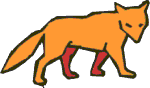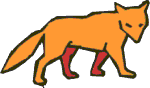mv/WEB
Syntax Documentation
Documentation for build 2.0.0.116
June 22, 1998
mv/BASIC Syntax Statements
The following statements are added to the mv/BASIC language for use with
the mv/WEB environment. In order to use any of these statements,
they must appear by themselves without other statements or comments on
the same line. You can indent these statements with spaces to improve
program readability and formatting.
_PROGRAM
You must define the target location that an mv/WEB application file will
be generated to. The syntax of this statement is:
_PROGRAM filename itemname
The PLZ program will generate an application with the name "itemname.HTM"
in the specified file. You can use this name to access the generated
program through the Coyote web server.
This statement must be the first statement in the program.
_SUBROUTINE
If you are defining an mv/WEB subroutine (as opposed to a main-line program),
you use the _SUBROUTINE statement to tell the PLZ program the file and
name to generate. The syntax of this statement is:
_SUBROUTINE filename itemname {parameter{,parameter...}}
The PLZ program will generate an application subroutine with the name "$itemname.HTM"
in the specified file. You can use this generated subroutine as the
target of a _CALL statement. You cannot access these subroutines
directly from the web but only by calling it from an mv/WEB application.
This statement must be the first statement in the subroutine.
_INCLUDE
You can use the _INCLUDE statement to include source code from other files.
_INCLUDE FILE filename itemname
_INCLUDE HOST hostpath
_INCLUDE DSG dsgname dsgpath
You should use the _INCLUDE syntax instead of the base system INCLUDE statement
if the included item has any mv/WEB specific statements.
_CALL
You can use the _CALL statement to call an external mv/WEB subroutine.
The syntax of this statement is:
_CALL "subname" {parameter{,parameter...}}
_CALL variable {parameter{,parameter...}}
You can use this command to call external mv/WEB subroutines. The
first parameter can either be the name of the subroutine enclosed in quotes,
or an mv/BASIC variable or expression that contains the subroutine name.
_GOSUB
You can use the _GOSUB statement to call a local subroutine. The
syntax of this statement is:
_GOSUB label
You should use the _GOSUB statement instead of the system GOSUB statement
in any case where the calling subroutine contains any mv/WEB specific statements.
_RETURN
You can use the _RETURN statement to return from an external mv/WEB subroutine
or from an internal subroutine that was called with the _GOSUB statement.
The syntax of this statement is:
_RETURN
_PVAR
The _PVAR statement is used to define a variable or list of variable as
persistent for the application. When a variable is defined as persistent,
the mv/WEB environment will maintain the value of the variable across mv/WEB
subroutine calls and page calls. The syntax of this statement is:
_PVAR variable{,variable...}
_CVAR
The _CVAR sttement is used to define a common variable or list of variables.
Common variables are always persistent for the application. If you
define mv/WEB common variables, these variables will be shared between
the main-line application and mv/WEB subroutines. The syntax of this
statement is:
_CVAR variable{,variable...}
It is good coding practive to create a single item with _CVAR definiations
and let all application programs and modules _INCLUDE this definition item.
This makes it easier to keep common variables in sync as an application
is developed.
_FILE
The mv/WEB environment does not allow open file variables to be stored
in persistent or common variabled. You can use the _FILE statement
to declare a file that mv/WEB is to open for you. The syntax of this
statement is:
_FILE filename variable
_FILE DICT filename variable
Use of this statement is a convenience only. It is actually more
efficient for you to open data files to a local variable when you need
to use them then it is to use the _FILE statement.
_PAGE
This statement is used to invoke an HTML page that will be created and
displayed to the user. The mv/WEB environment will save all persistent
and common variables, transmit the page to the user, and then wait suspended
until the user submits the page. The syntax of this statement is:
_PAGE FILE filename itemname
_PAGE HOST hostpath
_PAGE DSG dsgname dsgpath
_TIMEOUT
The default behavior for the mv/WEB environment is for application state
information to be maintained for 2 hours from the last page access.
This statement allows you to adjust this amount of time on a page by page
basis. The syntax of this command is:
_TIMEOUT "hh:mm:ss"
_TIMEOUT variable
mv/BASIC Statements with Limitations
The following mv/BASIC statement are either not usable, or have limitations
in the mv/WEB environment.
Variable Declarations
You cannot use:
-
Dimensioned arrays as _PVAR persistent variables
-
Dimensioned arrays as _CVAR common variables
-
Standard mv/WEB COMMON statements
-
You can use NAMED COMMON. Using NAMED COMMON will not interfere with
mv/WEB or Coyote, but there is no persistence support, so use of NAMED
COMMON can get complicated.
-
Non string-data variables as _PVAR or _CVAR variables. Specifically,
you cannot use:
-
File variables
-
Select variables
Program Construction
You cannot use INCLUDE or $INCLUDE type program constructions where the
included source code (or any code that it includes) contains any mv/WEB
statements.
External Subroutines
You can call external mv/WEB subroutines with the CALL statement provided
that the external subroutines:
-
Use COMMON in a way that does not interfere with Coyote
-
Execute within a short timeframe appropriate for Web interaction
-
Executes and return without exiting to TCL
-
Not attempt to set system locks that are not cleared before the web page
transaction completes
-
Not call any mv/WEB statements
Internal Subroutines
You can call internal subroutines with GOSUB and RETURN provided that:
-
The internal subroutine does not use any mv/WEB statements
-
You cannot mix GOSUB/RETURN with _GOSUB/_RETURN. If you call a subroutine
with GOSUB, then it must return with a RETURN. Likewise, if you call
a subroutine with _GOSUB, then it must return with an _RETURN statement.
Executing Commands
You can execute external mv/WEB commands with the mv/WEB EXECUTE command
provided that:
-
The execute will complete within a short timeframe appropriate for Web
interaction
-
The executed command will return and not log to another account
-
Not attempt to set system locks that are not cleared before the web transaction
completes
-
Not call any mv/WEB statements
When Variables are Cleared
Variables that are not defined as persistent or common with _PVAR or _CVAR
statements will be lost whenever your application program or subroutine
encounters any of the following statements:
-
_PAGE
-
_CALL
-
_GOSUB
-
_RETURN
mv/WEB Run-Time and Compile-Time Limiations
Because of the nature of the mv/WEB environment, there are some limitations
as to the number of variables, HTML insertion points, etc.
-
You can include a maximum of about 490 HTML insertion points in a page
-
You should try to limit the number of _PVAR and _CVAR variable definitions
to several dozen. While it is possible to have several hundred (or
even thousand), performance issues can occur. If you need large numbers
of data elements, you can use dynamic arrays and mv/WEB does handle these
efficiently.
-
HTML forms can have a very large number of <input ...> fields and the
processing should remain efficient even for more than 100 fields per page.
Of course, network traffic may start to become an issue for public internet
usage if you pass too much data to and from the browser.
-
It is possible to hit compiler and run-time limitations. These may
be platform dependent, but can include:
-
Too large compiled object code size.
-
_PAGE references can generate a lot of in-line code if there are a lot
of HTML insertion points or HTML FORM <input ...> fields
-
_CALL references with large parameter lists can generate a lot of in-line
code
-
Too many variables
-
Some MV implementations may have global and local limits on the number
of declared variables.
-
Pick/64+ is know to limit this to 3000 common variables and 3000 local
variables including dimensioned array elements. mv/WEB and Coyote
together use most of this allotment, so you application should try to keep
the number of _PVAR and _CVAR variables low
-
Other MV environment seem to have much higher limits if they are limited
at all.
-
Too deep return stack
-
Whenever a _CALL, _GOSUB, or _RETURN statement is executed, the Coyote
web server will recursively call itself adding one internal gosub and two
external calls to the system return stack. To avoid run-time limtations,
try to avoid:
-
using _CALL and _RETURN statements that do not actually invoke web pages.
-
This limitation should not be an issue for most applications that do not
accidentaly recursively call themselves.
 |
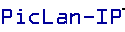 |
© Copyright 1996-1998 Modular Software
Corporation.All rights Reserved.