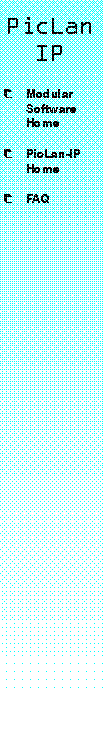 |
PicLan-IP License MeteringMost software products are sold at a variable cost for varying types of installations. Usually the intent is to charge for usage based on numbers of users or similar measurements. With an internet product, this is very difficult if not impossible to measure, so another approach was chosen. PicLan-IP is licensed based on the amount of network bandwidth that the TCP/IP stack will deliver.This does not limit the number of users, amount of data, or number of concurrent connections. It does limit the speed that the TCP/IP stack will deliver data to users. For sites that are connecting to a "live" internet connection, the limiting factor is usually the speed of your internet circuit. If you have a 56K frame relay connection, then the TCP/IP stack need not generate more than about 7 KBytes per second. For a T-1 connection, the data rate is closer to 170K/second. Tenatively, PicLan-IP will be licensed at three bandwidth levels:
It is understood that these numbers appear to be quite arbitrary. Remember that the intent with software licensing is to produce revenue in a manner that is fair to the customer's needs and actual usage. The PicLan-IP bandwidth limiting software is actually a part of the TCP/IP stack. This makes the act of limiting bandwidth very accurate, and also introduces almost no actual processing overhead on the Pick host. For users with local networks, the bandwidth limiting also allows for short-term data bursts that exceed the licensed limit. The technique here is to allow the driver to save up or "bank" traffic during periods where the server is not busy. The TCP/IP stack can then use this accumulated bandwidth to deliver bursts of data without being limited by bandwidth issues. Of course, bursting data is only of a real help when the connection between the Pick server and the user is not itself bandwidth limited. The bank period is user settable up to 20 seconds, meaning that a 50K/second license can burst up to 1 Megabyte. In addition to metering the licensed bandwidth, users can further limit the bandwidth to any value manually. This is primarily for demo purposes so that users can simulate "real-world" installations, even over fast local networks. |